Setup Custom Business Domain Email Accounts
Setup Custom Domain Email Service
First, you need to register your business domain name through a domain registrar company (such as Godaddy or Register.com).
You will need to point your domain's MX Record to mail.firstcloudit.com.
If your domain name is registered with Register.com and if you use Register.com's Domain Name System Servers (DNS Servers),
then you can modify this information online by signing into Register.com's Account Manager, and selecting the
domain name from the main menu.
Click on the link “Edit IP Address (A Record)” from the ADVANCED TECHNICAL SETTINGS menu.
This will open a page with a list of all of the IP Addresses (DNS A-Records)
associated with the domain name, shown as below:
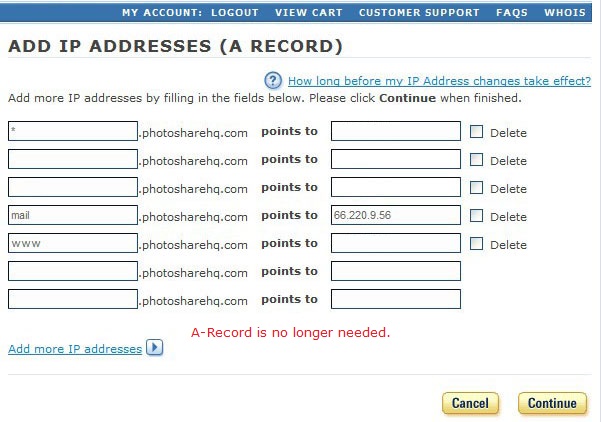
To host you custom domain email address, you can add an A-Record of "mail" that resolves to
the IP address: 66.220.9.46. After you make the necessary change,
click Continue to apply it. Note: this step is no longer needed. It is actually not recommended.
If you want to use SSL/TLS with your email client software, then you must use *.firstcloudit.com as your email servers.
You must add an MX Record to your DNS server.
If you don't have a DNS server, your domain registrar usually offers one and you can use
the web interface to add an MX Record. The MX Record must resolve to mail.firstcloudit.com.
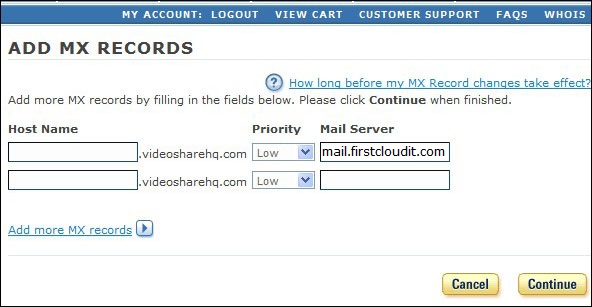
Click Continue again to confirm the change. Pleast note it takes about 24 hours
for a DNS name to propagate on the Internet.
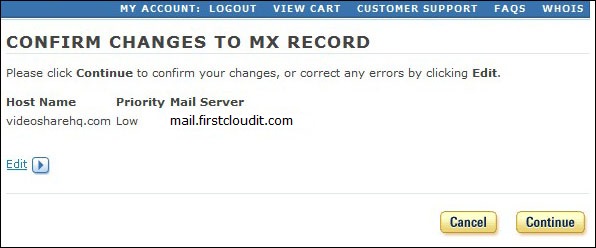
Once you have finished the process and waited for a few hours for DNS to propagate, you can go back to the
DriveHQ Email Options page, shown as below:

Type in your email domain name in Custom Email Domain. Click on Check DNS MX Record for the Domain to
check the result. Then click Submit.
Email protocols
DriveHQ Email hosting services support SMTP, POP3, IMAP and Webmail
What is POP3?
Post Office Protocol version 3 (POP3) is a standard mail protocol used to receive emails from a remote server
to a local email client. POP3 allows you to download email messages on your local computer and read them even when you are offline.
What is IMAP4?
IMAP stands for Internet Message Access Protocol (IMAP). It is an Internet standard protocol used by email clients to retrieve email
messages from a mail server over a TCP/IP connection. IMAP stores emails and mail boxes on the server. The email client
may cache a copy of emails and mailboxes and synchronize them with the IMAP server. This way, you can access the same email account
from multiple computers and mobile devices.
What is SMTP?
Simple Mail Transfer Protocol (SMTP) is the standard protocol for sending emails across the Internet.
SMTP uses TCP port 25 and sometimes you can have problems sending emails if your ISP has blocked port 25.
To determine the SMTP server for a given domain name, the MX (Mail eXchange) DNS record is used.