- Select the destination folder from the dropdown list on the top right corner above the remote pane:“DriveHQ Control Panel”->" Manage My Share";
- To enter the online folder that a share is based on, click on the share folder column; or right-click on the share you have created, and select Open Share Folder from the popup menu.
- Click
 to go to the folder visited previously;
to go to the folder visited previously;
- Click
 to go to the folder visited next;
to go to the folder visited next;
- Click
 to go to the parent folder.
to go to the parent folder.
- Select the online file/folder to share,
click
 button , or right-click the file name, and select “ Share ” from the popup menu.
button , or right-click the file name, and select “ Share ” from the popup menu.
- Once the screen “Share A Folder” shows up, enter the following required info:
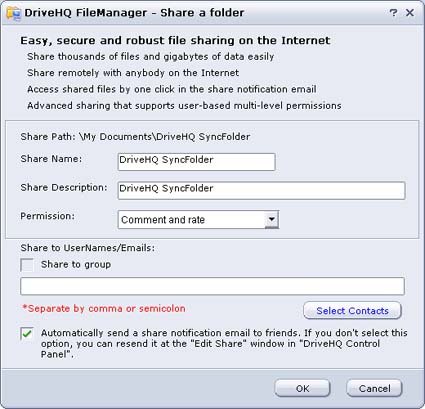
Share Name : name for the shared folder;
Share Description : description of a share;
Permission level: the access level granted to all the share members
Share to UseNames/Emails: Enter the your friends available email addresses. You can select it from address book by clicking Select Contacts. Multiple email addresses can be entered ( separated by a comma or semicolon). If you know your friend's DriveHQ Username, then you can use it instead of the email address. - Check the checkbox for “auto-notification through e-mail”, if you would like to notify the share members automatically.
- Click Finish button, and the share is created.
- Select the local file/folder to share, click
 button, or right-click the file name, and select “ Share ” from the popup menu.
button, or right-click the file name, and select “ Share ” from the popup menu.
- The screen “Set up a share” will show up; select the online folder, under which you want the shared folder to be located, and click on next.
- Local file/folder will be uploaded, and the screen “set up a share” will show up.
- Enter the required info for the new share
- Click Finish button, and the share is created.
Select the share to edit, double-click , click ![]() button , or right-click the share name, and select “ Properties ” from the popup menu. Then modify the share info in Edit Share dailog, click Save.
button , or right-click the share name, and select “ Properties ” from the popup menu. Then modify the share info in Edit Share dailog, click Save.
Select the share to delete, click on ![]() Button or right-click and select “ Delete ” from the popup menu;
; Select “Yes” on the confirmation message box if you want to delete, and “No” if you don't.
Button or right-click and select “ Delete ” from the popup menu;
; Select “Yes” on the confirmation message box if you want to delete, and “No” if you don't.