DriveHQ vs. Google Drive
Table of Contents
3. Detailed Reviews and Comparisons.
4. What Other People Are Saying About Google Drive
1.Introduction
The document below is a comparison of Google Drive and DriveHQ by top experts in the cloud service industry. Their expertise, insights and hands-on business experience opens up a very different perspective. Whether you are a Google Drive fan, DriveHQ fan or an independent tech editor, reading the document below will help you better understand the strengths and weaknesses of Google Drive and DriveHQ, as well as the business cloud service requirements and solutions.
2.Summary
After years of speculation if Google will launch Google Drive, it was finally launched in April of 2012. However, Google is already late in town and is playing catch-up.
The main advantage of Google Drive is its integration with Google Apps. For quite a few years, Google Apps was very useful for cash-strapped SMBs and NPOs because it was free. However, Google suddenly started charging it for $50-100/user/year.
2.1 Google Apps for business.
2.1.1 Microsoft Office compatibility.
Most businesses use Microsoft Office, therefore being fully compatible with Microsoft office is extremely important feature to have. Businesses cannot afford to send an RFP document to an important client only to find out that the document was corrupted or cannot be opened.
2.1.2 Google Apps are limiting.
Google would like businesses to use its web-based applications with the Chrome browser only. For that grand purpose, Google Apps is half-baked. Google offers many applications, however most are small productivity apps that are not meant for heavy usage. But if you need to use other types of productivity / creativity software, such as PhotoShop, Acrobat, Illustrator, AutoCAD, Dreamweaver, Quickbooks, MicroStation, Turbo Tax, and most of industry-specific software, Google Apps cannot help you at all.
2.1.3 Lack of innovation.
Google is often praised for its innovation and creativity, however Google Apps tells a different story. Google Apps simply takes feature sets from other services and puts the Google name on top of it. Similar to Dropbox, Google Apps also offers a web-based stroage service and folder synchronization client called "Google Drive," whci hcreates a special folder on your local computer's desktop and you need to recreate the folder structure you would like within Google's special folder. Not only is this not a viable business solution, but the applications Google offers are simple, basic, and will not scale with business growth. There is not much innovation with Google Applications, most are simply spin-offs of other consumer applications.
2.2 Google Drive for business.
2.2.1 Web browser-based cloud storage is not scalable for business / enterprise.
If you are a business with only a limited number of files, Google Drive will work perfectly fine, as there is no need for advanced sharing and security features. However, if you are a large business and need to upload / download over 10,000 files and 10GB of data using a web browser, you will find the service highly slow and extremely unreliable. For enterprises with over 100GB or 1TB of data, it is simply impossible to only use a browser-based cloud storage.
On the contrary, DriveHQ offers solutions for accessing your organization's cloud storage, including a WebDAV drive mapping tool, DriveHQ's popular File Manager software and it also gives users the option to access small amounts of data from the web-browser. The webDAV Drive Mapping tool maps a virtual drive on a user's computer, allowing them to access cloud storage as if it were local storage. Whereas users can directly use DriveHQ's File Manager software to access cloud data, or let it quietly run in the background.
2.2.2 Folder synchronizations.
Google Drive was late to the cloud storage game, launched in 2012, and it still has many problems that have yet to be fixed. Similar to Dropbox's sync service, Google's sync service requires the user to take up local disc space, it does not address the issue of granular permissions for users, and it is not scalable for large business because they are limited to the storage capacity of their local devices.
DriveHQ's File Manager software allows you to create customized synchronization tasks, choosing specific folders to sync, excluding specific files within the folder, create a one-way or two-way sync task, or schedule sync tasks with different schedules to save bandwidth and improve your's user's overall experience.
2.2.3 Handling large amounts of data.
Web-browsers are unable to handle large amounts of data upload / download due to bandwidth limitations and web-browsers are simply not built for uploading and downlaoding data. Therefore, Google Drive for business is simply not a viable solution for large organizations. Also, Google Drive's sync solution is completely inefficient and unsecure. Each user must have their special Google Drive folder installed on their local desktop environment, not only taking up local storage space, but also slowing down all other programs as Google only supports real-time synchronizations.
DriveHQ's File Manager software is optimized for large amounts of data, with no restrictions on file or folder sizes. Your IT team can easily upload their data to DriveHQ's servers by simply dragging and dropping folders into the software. From here, your team can manage download tasks, selecting folders that are more important to upload, pause other upload tasks to improve speed, and view a progress bar.
2.2.4 Pricing structure.
Google Drive's consumer service is relatively cheap and this can be very misleading for businesses. As businesses browse through Google Drives' pricing structure, they will find that user licenses cost between $50 - $100 per month. Large enterprises with hundred or even thousands of employees will quickly see that their solution will become costly, very quickly. On top of this, Google Drive does not offer a volume discount for large enterprises.
Compared with DriveHQ's cloud service at $6 per user, per year, there is no doubt that DriveHQ will save large enterprises thousands of dollars.
2.2.5 Privacy, Security and Trust
Google's main business is a search engine and the preferred method for accessing your company's data is through the web-browser. This can create serious security concerns when the web-browser indexes your files and emails. Since Google does not support client-side encryption, using their service can have disasterous security breaches of your data.
On the contrary, DriveHQ meets the indutry's toughest security measures, ensuring your data will be safe. Also, understanding that many businesses have different security regulations, DriveHQ offers flexibility when working with your IT team to ensure your company can meet all those regulations. Whether you need to remain compliant with HIPAA or you need to encrypt your data on the client-side so no DriveHQ employees will have access to your data, you can complete this without hassle.
3. Detailed Reviews and Comparisons
3.1 Scaling with your business.
While it is convenient to access a few cloud files from the web browser, web browsers are not optimized for uploading or downloading large amounts of data. Uploading or downloading files that are larger than 2 GB is highly inefficient, it is extremely slow, and will decrease your employee's productivity drastically because they will have to wait for long periods of time to access the files.
When it comes to accessing and editing documents stored in the cloud, your employees need a solution that is quick, efficient, and will allow you to monitor their activity. DriveHQ's File Manager supports all this, allowing you to quickly access data from any device.
3.2 User interface.
One of the most important features for accessing cloud documents is providing an interface that is simple for your users. This minimizes training and helps prevent accidental deletions. When accessing Google Drive from the web browser, we noticed that it is very confusing.
- It is hard to find file sizes, not only it’s hidden, but also they use a strange term “Quota used” for file size.
- Google Drive does not support file / folder creation times. It only supports Last Modify Time.
- It does not support file/folder operations like Cut, Copy & Paste (available on DriveHQ);
- Its permission levels are quite limited. It only supports Edit and View mode. DriveHQ offers 5-7 levels of access permissions based on file types.
- Google Drive mixes a user's own folders with folders shared by other users. It is hard to tell which folder belongs to whom.
- You cannot manage your list of shared folders and links. If you shared many folders / files, it will be very hard to track and manage such shares.
On top of this, the interface of Google Drive client is very inconsistent with their website. E.g. a folder might be displayed with a very different name on Google Drive Client and the website:

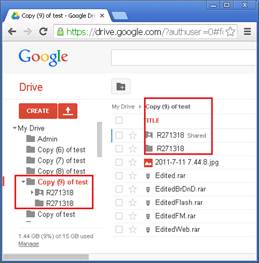
DriveHQ was designed with the user in mind, building applications that match that of operating systems (Windows Explorer and Mac Finder). Simply put, "My Storage" for DriveHQ is all of the data that you have peronally uploaded, whereas "DriveHQ Share" is the location for all the documents that have been shared to you. The goal is to keep it as simple as possible for the user to help IT admins minimize training and prevent accidental mistakes by users.
3.3 Business security features.
By far, the most important feature businesses look for is strong security implementations. Google drive does not support guest accounts for file sharing, meaning if you share data with a client, they will have full access to that data, allowing them to download it to their local computer and share with any other Google Drive users (is. they now own that document). On top of this, Google drive lacks IP restriction (therefore employees cannot access data unless they are connected to specific routers) and they do not support client side encryption, meaning all of your data can be accessed by employees of Google.
Understanding that security is a huge concern for businesses with sensitive data, DriveHQ has worked hard to ensure your IT team has complete flexibility when creating restrictions for users. Whether that is IP restriction, client-side encryption, password policies, granular permissions, or ensureing that your company's data cannot be stolen when sharing with perspective clients, DriveHQ helps you meet the toughest security regulations.
3.4 Supporting Windows devices.
Google Drive does not have client software for Windows Phone 8 and Windows 8 (modern UI). When it comes to creating a seamless environment for your employees, this could pose a potential issue if your staff has Windows devices.
DriveHQ does not limit users to specific devices, meaning they have mobile applications and software for all operating systems, all of which hold consistent interfaces.
3.5 Compare Google Drive Client Software with DriveHQ FileManager.
Google Drive Client is just plainly a folder sync program. It does not offer any advanced features such as sharing or managing a folder. Their service is almost entirely similar to Dropbox's service, which limits admins and users to performing only basic tasks.
3.5.1 Basic synchronization.
With Google Drive's synchronization, you will not have the ability to select specific folders / files on your PC that you would like to sync to the cloud. You must manually drag and drop all of the folders you want synced into the "Google Drive" folder and all the data in that folder will be set on a real-time synchronization task, requiring large amounts of bandwidth to maintain the most recent documents.
With DriveHQ, you can select the folder that your team would like to sync and it will not change employee work habits. They can still access the folders normally, as if there was no change, because DriveHQ will run silently in the background. Your employees will not even know that they are using DriveHQ's service.
3.5.2 Synchronization tasks.
Google Drive's synchronization tool is extremely simplified and does not allow for customization. All folders and documents that are placed within the Googe Drive folder will by synced to their cloud in real time.
DriveHQ offers complete customization for it's sync tasks, so your business will have complete control over it's documents. All synchronizations can be completed with DriveHQ's File Manager software, allowing you to create multiple sync tasks and even set them on different schedules. Therefore, you can limit bandwidth use and create a seamless integration for your employees. You also have the ability to exclude specific files from the sync task, giving you the ability to maintain your current folder structure without putting your data at risk.
3.5.3 Selective synchronization.
Google Drive has a major issue with it's selective synchronization task, you can only select which root folder to select. If you wanted to only sync a subfolder within a root folder, you would have to create a new root folder. This causes your team to recreate folder structures on all devices, to ensure there are no accidental deletions or personal information on the device is not accidentally uploaded.
DriveHQ's selective sync feature allows you to select the folder you would like to sync to the cloud, allowing your users to continue accessing data on their computer as they already were. The goal is to minimize the amount of training your employees must receive and DriveHQ can help you complete this task.
3.5.4 One-way synchronization tasks.
Sometimes the best way to prevent accidental deletions and other common employee mistakes is to push (sync) all of your data to the cloud and never worry about the local files being overwritten. Or, you may want to do the complete opposite, having all data in the cloud overwrite your local documents, but changes in the local document will not affect the cloud version. Google Drive cannot support this. Their service only supports real-time synchronization, meaning if a file is accidentally deleted on the local computer, it will also be deleted on the cloud. As you may have insinuated, this can cause major issues if employees are often accessing data from their local devices.
However, DriveHQ's File Manager completely supports one-way synchronization tasks, ensuring that their service can completely meet the needs of your business. As a business owner or IT administrator, you would like cloud providers to be flexible with your requirements in order to avoid major system changes. This does not seem to be possible with Google Drive.
3.5.5 Excluding specific files or folders.
Many programs create temporary files or backup files, e.g. MS Word creates a temp file with the file name like " ~$test.docx". Many programs create intermediate files or activity log files such as *.bak, *.obj, *.log, *.tmp, etc. There is no need to sync those files. However, with Google Drive, you cannot filter those useless files, not only it wastes your storage space, but also it slows down your network. With DriveHQ FileManager, you can filter certain folders/files using wildcard characters.
A lot of users have requested this feature on Google's support forum: http://productforums.google.com/forum/#!topic/drive/JByZ9gn1oe4
DriveHQ's team responds to customer needs quickly and when this feature was requested by a few users, it was created and implemented within a few days. Users need the ability to exclude certain files as to not clog up the cloud with irrelevant or unimportant documents. DriveHQ's service can help you achieve this.
3.5.6 Freeing up local disk space.
For consumers / businesses who want to offload some files from their hard drives to the cloud and free up disk space, Google Drive cannot support this because their service will keep a copy of the files on the local drives. It may end up using more storage space if you want to keep your files in their original locations and don't want to move them to the special "Google Drive" folder.
DriveHQ offers a highly advanced cloud IT service, allowing you to completely offload your local disk space by storing all of your files on DriveHQ's cloud file server. By doing this, you can also use DriveHQ's cloud to cloud backup feature, therefore your documents will be stored and backed up on the cloud, completely freeing up your local space.
3.5.7 Controling upload / download tasks.
Google Drive's service is especially limiting when it comes to controlling upload and download tasks. When using their service, you cannot:
manually control the upload / download tasks;
manually start / stop uploading/downloading a file;
monitor the upload / download progress of each file;
manually interrupt or resume an upload / download task;
arrange the order that which file should be uploaded / downloaded before other files. This feature can be very useful: if you need to upload 101 files with the total size of 1GB, and if one file alone is 900MB, and the remaining files are only 1MB/each if it uploads the 900MB file first, then it may take many hours just to upload this file. But if you upload the 1MB files first, then you can upload 100 files in a much shorter time and then you just have 1 file remaining to be uploaded.
3.5.8 Syncing network drives.
Google Drive cannot synchronize a network folder. When trying to do so, it reported an error and crashed. See the screenshot below.
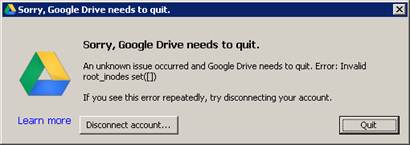
Understanding this is an important feature for many businesses, DriveHQ does not limit users to PCs. You can easily set up a sync task for your local or network drive and have all the data stored on DriveHQ.
3.5.9 Bandwidth throttling.
If you sync large amount of data, Google Drive will use all available bandwidth. This can make your Internet connection very slow for other programs or other users in the same network. Google Drive does not support bandwidth throttling. If you (or your colleague) have a lot of large files to sync during business hours, Google Drive is likely to boggle down your network. Moreover, Google Drive does not support scheduled sync, so there is no easy way around it.
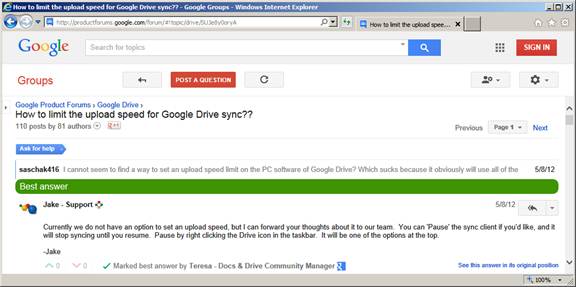
With DriveHQ there are a few ways in which this issue can be addressed. One is simply throttling the bandwidth during normal business hours so your team can maximize it's internet connection and prevent slow, inefficient internet connections. The other is to schedule sync tasks that occur outside of normal business hours. This allows your data to remain efficient, even when your employees are not working in the office.
3.5.10 Syncing open (locked) files.
With large documents, employees might work on a file for days without closing it and Google Drive will not sync the file until it is saved and closed. What if you forgot to close the file? You will not be able to access the latest version remotely; and what if you accidentally delete the file before you close it? You may lose your file.
DriveHQ FileManager can sync locked files when you turn on the VSS (Volume Shadow Copy) feature from the "My Options" screen. This takes a "screenshot" of the opened document and sends it to DriveHQ's cloud, ensuring that all of your employees have access to the most recently updated files.
3.5.11 Syncing Outlook PST and Quickbooks files.
Because Google Drive Sync cannot sync open files, it cannot synchronize Outlook PST files and Quickbooks files, a major issue if your team is constantly using these file types.
DriveHQ Online Backup can backup Outlook PST files and Quickbooks files. DriveHQ also has another program (DriveHQ EmailManager) that can efficiently backup Outlook emails. Therefore, all of your data will be safely moved into the cloud.
3.5.12 Client software.
Google Drive has bare minimum UI and features, but it uses more memory than DriveHQ’s far more advanced and feature-rich FileManager client software.
The screenshots below are Google Drive's main screens. You cannot even find the real progress information (incl. upload/download speed and remaining time).

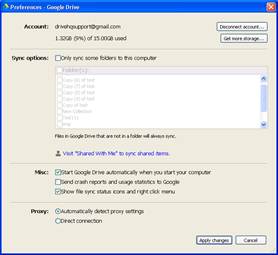
The screenshot below shows how much memory Google Drive and DriveHQ FileManager use. You will be surprised to find out that DriveHQ FileManager uses less memory. Moreover, because DriveHQ FileManager supports both Magic Upload and data compression, the data transfer speed is also faster, and in certain cases, dramatically faster.
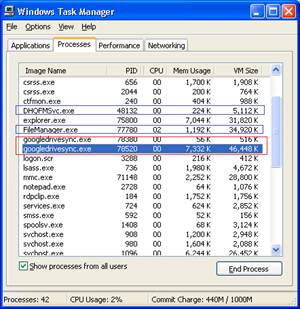
3.6 WebDAV drive mapping.
Your employees are used to local drives, such as the C:\ drive. With DriveHQ's WebDAV Drive Mapping service, users can map cloud storage as a local drive. It is by far the simplest and most straight-forward Cloud Storage solution.
Due to the limitations of Google's client software, it does not support drive mapping. The whole idea behind Google is for it's users to use Google Apps for all of their business needs, however most Google Apps are extremely basic and are not scalable for businesses. Since web-browsers are not optimized for large file uploads / downloads, you must install Googel Apps to increase efficiency. However, in order to meet your business's needs, you will have to download tens of not hundreds of applications, puttting your data at risk.
3.7 FTP support.
FTP is designed for transferring files. This protocol can transfer very large files/folders reliably and efficiently. This protocol also supports automatic resuming, therefore if you transfer a very large file and if the network connection dropped, FTP can resume from where it was interrupted.
Unlike DriveHQ, Google Drive does not support FTP and they recommend using the web browser for accessing data, as we have already shown is highly inefficient.
3.8 File size limitations.
It is interesting to note that Google limits the maximum size of a document file to only 2MB. Similarly Google limits the maximum size of a spreadsheet file to only 20MB and presentation file to only 50MB. Most organizations have files that are much larger than 2MB, posing a serious problem for transferring and sharing these files with employees or clients.
For all other file types, Google limits it to 10GB. Again, very few files are larger than 10GB. But if it is for a business, you might have some large video files, database backup files, virtual disk files or disk image files, Outlook PST files that are as large as 11GB to 200GB.
The size limit might be ok for some small businesses. Larger businesses usually have larger files, it will definitely cause problems. When this happens, they will have to find yet another solution.
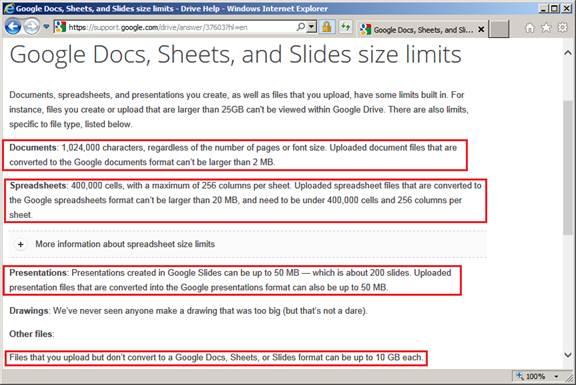
Understanding that businesses have different requirements and data types, DriveHQ does not have file or folder size limitations. DriveHQ's service is built to scale with your growing business, giving flexibility and customization options to ensure your business's needs are being met.
3.9 Download limitations.
With Google Drive, you will not have the ability to host files or publish documents. If you publish a file link and too many people download it, Google will block it. Sometimes, too many means only 29 as shown in the two screenshots below.
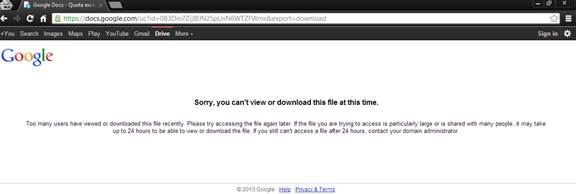
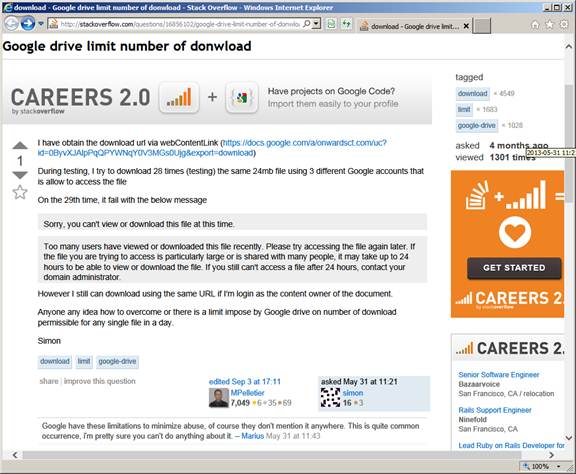
On the contrary, DriveHQ does not limit the total number of downloads a published document can have. In the event that you are publishing a file for thousands of people to download, you can have peace of mind knowing that your file will not be blocked or restricted.
3.10 Other feature sets.
Google is pushing the services like Google+, Google Hangout and other web-based Google Apps. However, most businesses need solutions for traditional IT needs. Companies need to protect business data with daily scheduled backup, they need a cloud-based file server that seamlessly replaces their local file server, they need to backup Outlook emails, they need web hosting or file hosting for many people to download, and they need to share folders with different levels of permissions. Google also lacks a feature that allows anybody securely upload files to you without a login or sign-up, a feature of DriveHQ's "True Drop Box Folder".
3.11 Google Drive's Pricing and Terms
3.11.1 Price differentiation.
Google Drive's consumer service price is much lower than the business price, but it also has limited features. Without a group account, each employee has to create a personal account, which you have no control over. As employees come and go, your business's data will be put at risk because once a file is shared, it is kept in their personal accounts until it has been deleted by them.
Google Drive (Google Apps) for business is not cheap at all. Google charges $50-$100/user/year and if you need extra storage space, the cost is $1070/year/TB, which is more than double their consumer price and is also significantly higher than DriveHQ's prices. Please visit the link below for more details about Google Apps pricing. A screenshot is attached below.
https://support.google.com/a/answer/1726914
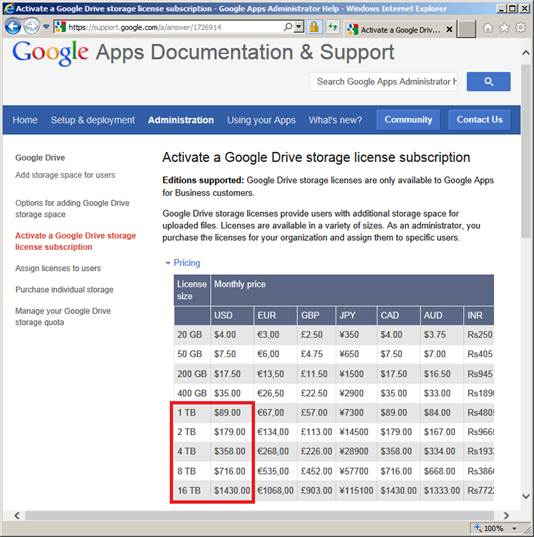
3.11.2 Service Level Agreement (SLA).
Google Drive for Business has a service level agreement, however we feel it does not meet the demanding requirements of most businesses. The link is located below.
http://www.google.com/apps/intl/en/terms/sla.html
DriveHQ's service level agreement appears to be more robust and designed towards business use. The link is located below.
https://www.drivehq.com/About/DriveHQSLA.aspx
3.11.3 Payments and discounts.
Google Drive for business only accepts credit cards, whereas DriveHQ accepts multipel payment methods including PayPal.
Google does not offer any discounts to businesses, except to non-profit organizations that are located within the US, England and Wales.
DriveHQ does not discriminate non-profit organizations in other countries. NPOs, schools and government offices all qualify for special NPO discounts. Moreover, DriveHQ offers volume discounts for large organizations. As your business grows, this ensures that your cost does not grow as fast as your business.
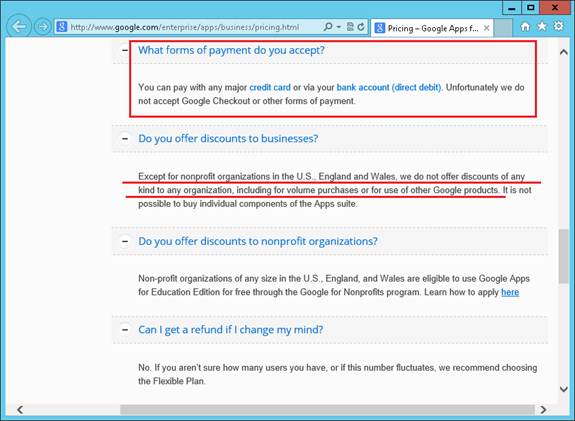
3.11.4 Subscriptions.
Google Drive has a very harsh no-refund policy. Please see the URL below. A screenshot is attached below.
https://support.google.com/drive/answer/2736362
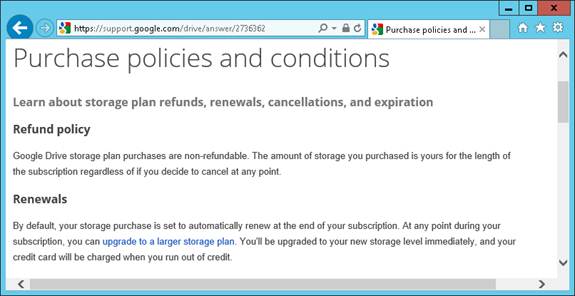
DriveHQ does not lock you into long-term contracts, allowing your business to scale with their service. You have the ability to upgrade / downgrade at any time, without hassle, ensuring that your business is only paying for what is uses.
4. What Other People Are Saying About Google Drive
With Google's strong brand name, Google Drive automatically enjoyed huge media hype, even though it delivered little new.
4.1 Don Reisinger published an article on eWeek.com titled "Google Drive: 10 Reasons to Choose Another Cloud Data Storage Service"
The article is available at:
The author offered 10 reasons to choose a different cloud storage service than Google Drive. The reasons are listed below (with our comments):
1. Got a problem with Google? Move on. (Google is a monopoly; too big, does not care about customers)
2. Too many competitors to count (Google Drive is too late in town and does not bring anything new)
3. Security could be better (with other cloud providers)
4. Is it reliable enough? (Already a lot of problems reported, incl. crashing of Mac Finder)
5. The terms of service debacle (search, indexing, privacy, security?)
6. The integration should scare you (search, indexing, privacy, security?)
7. The add-on apps aren't so great (Google Apps is not great?)
8. The enterprise might not be happy (Is Google Drive good for enterprise?)
10. The book is still out on cloud storage
4.2 Google Drive hit by three outages in one week
Contrary to many people's belief, Macworld reported and confirmed by Google that google Drive was hit by 3 outages in one week? You can find the report at:
http://www.macworld.co.uk/digitallifestyle/news/?newsid=3436755
The report says: "an outage that lasted about three hours and affected 33 percent of Google Drive user requests", and then "On Thursday -- the day after Google published the report about the first incident -- Drive was rocked by another outage that took about 12 hours to patch.”
4.3 Tony Bradley of PCWorld published an article about Google Drive's problem titled "The problem with Google Drive"
You can find the article at:
http://www.pcworld.com/article/254490/the_problem_with_google_drive.html
He mentioned that Google Drive is inherently Android-centric, and ultimately, cloud services from Google, Microsoft, and Apple tend to be more proprietary, and make the most sense for users that already work in a Google, Microsoft, or Apple-centric environment. For broader cross-platform integration, the more independent offerings may be the better choice.
4.5 Many people reported problems with Google Drive client software on Google's support forum.
For example, in the following support page:
http://productforums.google.com/forum/#!topic/drive/fjxJNwmeqJY
A user reported that "Google Drive For Windows Does not Sync all Files/Folders". Many more users reported the same issues. There are a total of 5 pages of users who reported / followed up this issue, and Google does not offer any real support to them. Please see the screenshot below:
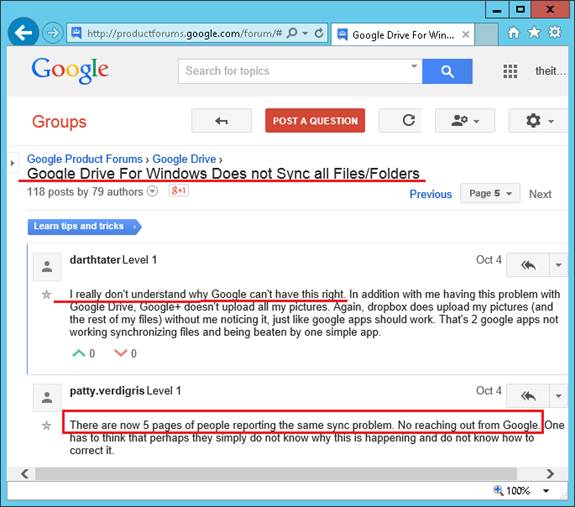
5. Disclaimer
This review and comparison document is mainly focused on comparing business cloud storage services or premium services. Most points also apply to free cloud storage services. DriveHQ uses its best efforts to make sure the information is accurate, objective and up-to-date. We will periodically revisit the document and update it. If you find any information inaccurate, out-of-date or incorrect, please contact us at feedback@drivehq.com, we will respond promptly.
comments powered by Disqus
- Expert Reviews
- DriveHQ vs. Dropbox
- DriveHQ vs. Box
- DriveHQ vs. Google Drive
- DriveHQ vs. Egnyte
- DriveHQ vs. Carbonite
- DriveHQ vs. Others
