DriveHQ vs. Box
Table of Contents
3. Detailed Reviews and Comparisons
4. See what other experts are saying
5. See what Box’s customers are saying.
1. Introduction
The document below is a comparison of Box and DriveHQ by top experts in the cloud service industry. Their expertise, insights and hands-on business experience opens up a very different perspective. Whether you are a Box fan, DriveHQ fan or an independent tech editor, reading the document below will help you better understand the strengths and weaknesses of Box and DriveHQ, as well as the business cloud service requirements and solutions.
2. Summary
2.1 About Box.
Box.net was started in 2005. Initially it offered a web browser-based file storage and an online sharing service. It did not have the Box Sync software until 2010. Web browser-based services cannot handle large uploads and downloads, affecting reliably and efficiently negatively. So, Box focused on a consumer service through social networking integrations and web 2.0 features such as “like”, “comment”, “share”, etc.
Today, Box is positioned as an online file sharing and collaboration service for enterprises. Enterprise services are entirely different from consumer and social networking services. Shifting from a consumer to enterprise service requires deep understanding of enterprise needs and IT experiences. It is interesting to note:
- Box was founded by young entrepreneurs with little or no enterprise / IT experience.
- Box was designed as a consumer service, it mimicked a lot of Facebook's web 2.0 / social networking ideas, such as "like", "comment", etc. (incl. the familiar Facebook user interface).
- Box gradually transitioned away from Social networking and web 2.0 file sharing to focus more on enterprise file sharing and collaboration. The question is whether their technology foundation is solid enough to handle enterprise requirements.
After researching Box, we found that Box's enterprise cloud storage and sharing service lacks on many of the key features enteprises desire.
2.2 Box for business
2.2.1 Web browser-based cloud storage is not scalable for business/enterprise use
When a user has a limited amount of data with small file sizes, web browser-based storage will work perfectly fine. However, uploading over 10,000 files or 10GB of data using a web browser will create extremely slow and unreliable to upload / download speeds. For enterprises with over 100GB or 1TB of data, it is simply illogical and inefficient. (In fact, on average, Box’s users only had 43 files/user in 2010, which explains why it is virtually impossible to upload too much data with a web browser).
2.2.2 Folder synchronizations.
Box Sync was launched in 2010 and according to Box's forum, it still has many issues that need to be addressed. More details can be found below.
2.2.3 Explorer-like software.
A well-designed Explorer-like software can handle large amounts of data, with high efficiency. However, Box's Sync software cannot handle enterprise-level customers due to local computer and bandwidth restraints. Is it truly logical and efficient to sync 100GB or 1TB of data to multiple computers and mobile devices? Not really. Box's Sync software will use large amounts of RAM and CPU as the total number of syncing files increase. In the end, to sync data at an enterprise level will eat large amounts of bandwidth (without bandwidth throttling), it will use large amounts of RAM and CPU, and will take large quantities of time.
2.2.4 Box's Enterprise pricing.
Box's consumer service seems to be not expensive; however, it probably was used as bait. Its business service price is "insanely expensive ". Moreover, any non-enterprise plans have many feature restrictions that make them unsuitable for SMBs.
Box does not offer volume discount even if you need more than 100 user licenses. The cost adds up very quickly as you grow your business. For 100 users, Box would charge $18,000/year, where DriveHQ only charges $600/year + storage charge, the price gap is often 5 times!
2.3 DriveHQ for Business
DriveHQ cloud storage service is not meant for consumers or organizations that need raw storage only because DriveHQ's prices will exceed Box's. However, if an organization is searching a complete suite of services, including military-grade security and advanced collaboration techniques, the value will supercede the cost. Continuing, DriveHQ's free service limits users to a 250MB file size upload, however once you become a paid member (even at the lowest level), file size limitations depend on your online storage subscription. For example, if you have 11GB of storage, you can upload an 11GB file. On the contrary, Box limits files sizes depending on the type of account you hold. These file size restrictions are 250MB for free users, 1GB for business users and 5GB for Enterprises.
Simply put, folder synchronization is not a viable option for businesses and enterprises. It's highly inefficient, it eats large amounts of bandwidth due to constant uploads and runnin gmultiple sync tasks can run into system wide issues (including accidental mass deletions). Moving forward, Box does not offer an online backup service, meaning if you have an accidental deletion, there are no preventitive measures that can be taken in order to recover your data. On the contrary, DriveHQ offers an online backup service as well as a cloud-to-cloud backup service that allows you to roll back to previous file versions in the case of an accidental deletion.It is important to understand the difference between online backup and online storage.
When it comes to businesses and large enterprises, DriveHQ is designed for experienced IT professionals with countless years of experience. The amount of features DriveHQ offers can be overwhelming to non-technical user, however DriveHQ offers the security features IT administrators are searching for. On the other hand, Box was designed with a simple and easy interface, making it increadinly easy to create and share documents. Although simple to use, it's important to remember that Box was designed as a consumer service and in many ways has maintained a consumer mentality, making it difficult for IT admins to customize in order to maintain industry and business regulations.
3. Detailed Reviews and Comparisons
Box's service mainly includes web browser based cloud storage and sharing, as well as Box Sync client software.
Box’s strength seems to be on web browser based Cloud File Storage and Sharing. However, it started as a consumer service and maintains a consumer feel throughout the web-browser experience. Because of this, their sharing capabilities and complete feature set is not as advanced and customizable as DriveHQ's cloud service.
3.1 Web browser-based cloud storage cannot scale to large files and folders.
While it is convenient accessing a few cloud files from a web browser, web browsers are not optimized for uploading/downloading large files and folders. If a folder has over 5,000 files, it is very diffifult to access the files that are within. Enterprises often have folders with tens of thousands of files, making their service virtually unusable with a web browser. Compared with DriveHQ, DriveHQ's File Manager client software is optimized for extremely large uploads / downloads, creating quicker, more efficient access and management of online storage.
3.2 Folder Tree View.
Navigating deep folders is far more efficient with DriveHQ’s folder tree view. As a user, you won’t need to go through all the intermediate folders to navigate to different folders. DriveHQ keeps it's web-browser access and File Manager software consistent with the operating system, making it simple to understand and shortening the learning curve.
3.3 Web-Based user interface.
It integrates social networking and web 2.0 features within the browser, which are rarely needed by an enterprise. On top of this, it creates confusion among users and may lead to security breaches due to accidental sharing / publishing of company files on social networking websites. When security is key for the enterprise, social sharing triggers on the same webpage as private company data is unacceptable.
Box also mixes a user’s own folders with folders that have been shared to them by others. It is difficult to tell which folder belongs to whom. It is also difficult to see the file creation time, modify time and folder size; which you would assume each field should be displayed in a column. Please see the screenshot below:

With DriveHQ, the interface is just as familiar as Windows Explorer or Mac Finder. Similar to Windows Explorer, a user’s own files are located in “My Storage” (i.e. the cloudd version of “My Computer”); folders shared to you by other users are placed in a virtual folder “DriveHQ Share” (i.e. the cloud version of “Network”). Inside the “DriveHQ Share”, the folders are grouped by the usernames (who shared folders to you).
3.4 Box’s website and client software are missing some very important features:
- The inability to manage your list of shared folders and links. If folders / files are shared, it is difficult to track and manage such shares.
- Box’s user management feature is also lacking in key features: An admin account cannot set password for a member user and cannot access member’s private files directly unless he reset the member’s email address, then send a password reset email to the new email address, then reset the password and logon as the member user. To most enterprises, this is unacceptable. The admin user should have the right to access any files in any account.
- Even at $180/user/year, Box's business service plans are missing more important features such as:
- The ability to create and manage user groups
- Creating guest accounts for external clients
- It also lacks most of security features (which might be available in their Enterprise service plans. Unfortunately we could not review those features as they don’t offer free trial).
- It lacks IP Address restriction
- They do not offer client-side encryption (the most secure form of encryption)
The lack of client-side encryption means Box employees can access your sensitive information at any time. And since their encryption occurs on the server side, if a hacker got access to their database, they would be able to decrypt all data on their servers.
3.5 Client software user interface.
Stated plainly, Box Sync is simply a folder sync program. It does not have any additional features such as sharing or managing a folder. It relegates Box's service to a plain folder sync service, similar to the Dropbox.com service.
Box Sync’s interface not only lacks any features, but also can be very inconsistent with the website. E.g. a folder might be displayed with a very different name on Box Sync and the website:
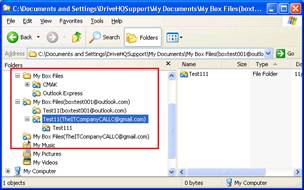
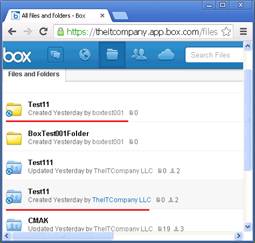
In the screenshots above, two folders are displayed with the same folder name “Test11”, which is already confusing to many users. When using Box Sync, the folder names are changed to:
"Test11(boxtest001@outlook.com)" and "Test11(TheITCompanyCALLC@gmail.com)" resp.
On the contrary, DriveHQ maintains a consistent user interface across all platforms, making it simple to manager data from multiple devices.
3.6 Compare Box Sync with DriveHQ FileManager
3.6.1 Box only syncs a special "My Box Files" folder on your PC.
You do not have the ability to choose a folder (or folders) on your PC and sync with the cloud. You must move your files or folders to the special “My Box Files” folder in order for them to be sync-ed to the cloud. This means you or your employees will have to change their work habit, folder structure, and many employees will need to be retrained.
DriveHQ can sync any folder(s) on your computer to any folders in the cloud. It is as simple as selecting the folder you would like to sync with the cloud. From here, you can decide whether you want to do a one-way sync (local to cloud only or cloud to local only) or two way sync (sync both cloud and local files together).
3.7.1 Scheduling synchronizations.
The entire “My Box Files” folder is one (and the only) synchronization task that can be created. As a user, you will be unable to create multiple sync tasks to sync different files using different schedules.
On the contrary, DriveHQ's FileManager allows you to sync multiple folders. each having their own personal schedule in order to prevent bandwidth issues.
Box Sync does not support scheduled sync, not to mention multiple sync tasks with different schedules. See the Box support page at:
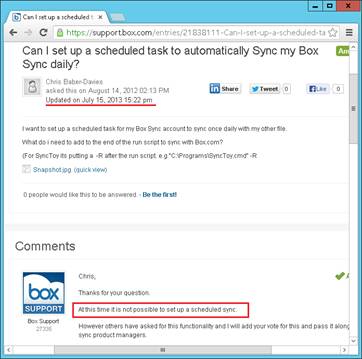
3.7.2 Box’s selective sync has two problems:
(1)You can only pick which root level folders to sync. If you have most of your data in one folder, then you will have to sync the entire folder.
(2)You can pick which folders to sync from Box’s website, but not from the Box Sync client software. Because of this design, it does not support sync different folders on different computers.
Box Sync will sync the same files / folders on all computers. If you have a lot of data, say 100GB, and if you want to sync all data to Computer One, but only sync one small folder to Computer B, it is not possible with Box. However, DriveHQ's File Manager gives complete flexibility when creating a sync task, allowing you to customize sync tasks that meet your business's needs.
3.7.3 One-way synchronization tasks.
Many users only want to push (sync) their data to the cloud and never worry about your local files being overwritten or deleted. Or, users want to do the complete opposite, pulling (sync) data from the cloud to the local desktop environment. But with Box, you cannot, it only supports two-way sync. So any changes made from either side will affect the other side.
DriveHQ's FileManager supports one-way folder syncronizations (incl. both cloud-to-local and local-to-cloud), giving you complete control of your business data.
3.7.4 Excluding files / folders using wildcard characters such as "*" and "?".
Many programs create temporary files or backup files, e.g. MS Word creates a temp file with the file name like " ~$test.docx". Many programs create intermediate files or activity log files such as *.bak, *.obj, *.log, *.tmp, etc. There is no need to sync those files. However, with Box, you cannot filter those files. Not only will these files clog up your storage space, but also it slows down your network connection. With DriveHQ FileManager, you have the ability to filter these files and folders with wildcard characters, minimizing the amount of duplicate data and freeing your cloud storage for important documents.
3.7.5 Freeing up your local disk space.
For consumers / businesses who want to offload some files from their local hard drives to the cloud and free up disk space, Box cannot complete this tasks because it is simply a sync service and will keep a copy of the files on the local drives.
Because DriveHQ offers much more advanced cloud IT service, you can free up some disk storage space by storing your files to DriveHQ's cloud file server without taking up any space on your local computer. In fact, you do not need to stroe any data on your local computer when you switch to DriveHQ. DriveHQ gives you the ability to completely replace your in-house IT system, alleviating headaches and making your business scalable.
3.7.6 Controlling upload / download tasks.
With Box, you cannot:
- Manually control the upload / download tasks.
- Start / stop uploading/downloading a file
- Monitor the upload / download progress of each file
- Manually interrupt or resume an upload / download task
- Arrange the order that which file should be uploaded / downloaded before other files. This feature can be very useful: if you need to upload 101 files with the total size of 1GB, and if one file alone is 900MB, and the remaining files are only 1MB/each, if it uploads the 900MB file first, then it may take many hours just to upload this file. But if you upload the 1MB files first, then you can upload 100 files in a much shorter time and then you just have 1 file remaining to be uploaded.
3.7.7 Syncing network drives, external drives and servers
The information is documented by Box at:
https://support.box.com/entries/23651277-Box-Sync-3-x-Overview-and-FAQs
A screenshot is attached below.
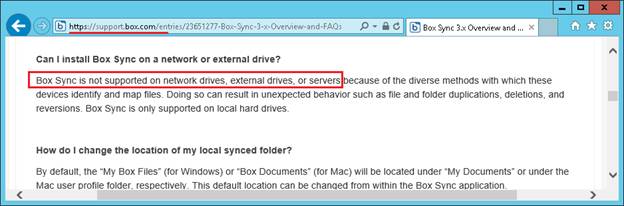
With DriveHQ FileManager, you are not limited to the types of data you can sync, allowing you to sync network folders or external drives without issue.
3.7.8 Syncing locked files
The screenshot below shows that Box does not support sync-ing open files.
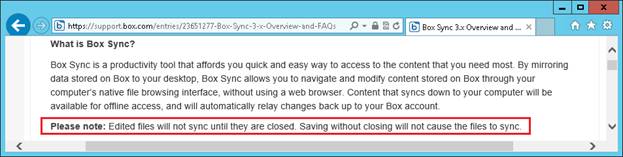
As a large enterprise, a lot of employees might work on a file for days without closing it and Box will not sync the file until it is saved and closed. What if you forgot to close the file? You will not be able to access the latest version remotely and what if you accidentally delete the file before you close it? You may lose your file entirely.
DriveHQ FileManager can sync locked files when you turn on the VSS (Volume Shadow Copy) feature from the “My Options” screen.
3.7.9 Syncing Outlook PST and Quickbooks files.
Because Box Sync cannot sync open files, it cannot synchronize Outlook PST files and Quickbooks files.
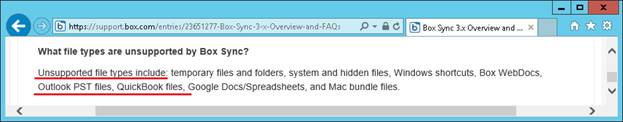
3.7.10 Technical limitations.
According to Box's support page, Box Sync can only sync less than 40,000 items, and for optimal performance, it can sync around 10,000 files.
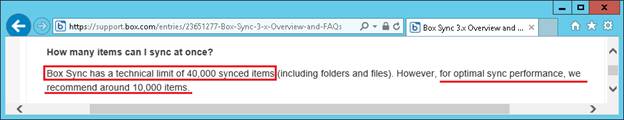
DriveHQ's File Manager does not have file size or quantity limitations, allowing you to upload as much data as necessary.
3.8 WebDAV & FTP Support
As documented in Box's support page, Box supports WebDAV on iOS. It does not officially support WebDAV on the desktop. Please see the screenshot below.
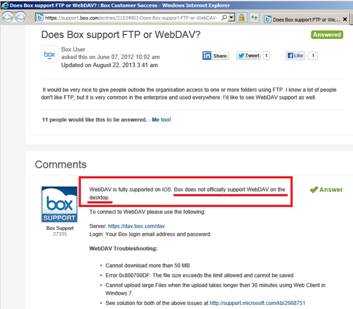
FTP is not supported for personal accounts and as far as business and enterprise accounts, it seems to be supported only for initial bulk data uploading. Box’s own support explicitly mentioned that “we don’t recommend using FTP as your primary access method.” In our testing, Box’s FTP service is far from robust and does not support file resuming for uploading / downloading. If connection is lost, your file will be corrupted with Box Sync.

3.9 Enterprise Scalability
Box touts that many Fortune 500 companies use its service. However, it is interesting to note that in 2011, Average Box users (incl. paid members) only have 43 files. Assuming each document file is about 2MB, then on average, each user uses only 86MB of storage space! The service might be reasonable for light use, but it does not scale well to true enterprises.
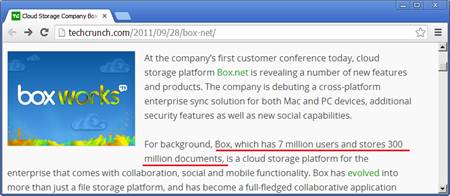
DriveHQ has been designed for the enterprise from day one, creating customized solutions that scale. Our team works with enterprises from around the world, ensuring they receive the most advanced file sharing and backup solutions.
3.9.1 File size limitations.
With Box, free users are limited to only 250MB, a paid personal account is limited to only 1GB; business accounts are limited to only 2GB, even the enterprise account is limited to only 5GB. We are puzzled how this can work. Most enterprises have much larger files, e.g. Outlook PST files, Database files, VHD files and video files that can be as large as 10GB to 200GB.
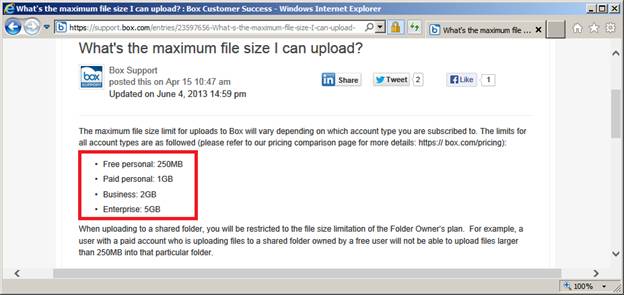
3.9.2 Folder size limitations.
Box recently announced that they have improved their folder copy/move speed. See the message and the screenshot below:
"Updated recommended limits
We recently upgraded our move/copy speed, resulting in a raised recommended maximum folder size from 10,000 items per level to 15,000 items per level. We have also raised our total tree move size from 20,000 items to 100,000 items."
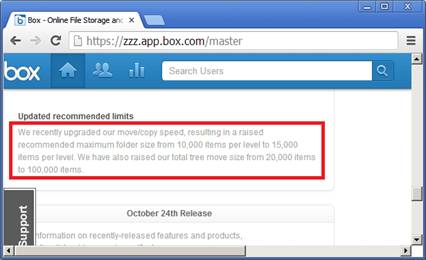
Looking back at scalability, this shows that Box is unable to scale with the direct needs of large enterprises.
3.9.3 Active Directory integration is offered through a 3rd party at additional cost
Box uses Onelogin's service for Active Directory integration. Onelogin service is not completely free. It charges $5/user/month for enterprise customers!
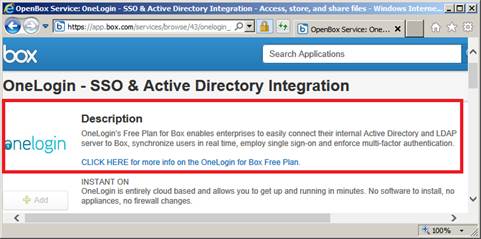
Involving a 3rd party company for such important account security feature may increase the security risks and affect the system reliability as the 3rd party service’s security and reliability will also affect Box’s service.
DriveHQ natively supports Active Directory integration and SSO, eliminating risk from employee information being leaked.
3.9.4 Scaling with other enterprise cloud services.
Box does not support other cloud features such as automatic online backup, email hosting, web hosting and email backup, true drop box folder, and it only offers limited WebDAV drive mapping and FTP hosting services.
Enterprises often need more than just one cloud service due to limitations with a single service provider. If they need more than cloud storage and sharing service, they would have to sign up for a different service from a different vendor.
DriveHQ offers a one-stop shop for all core IT services, allowing business and enterprise users storage, backup, FTP, drive mapping, client software, and most importantly, scalability.
4. See what other experts are saying
4.1 The TechReviewer editor Colt Agar gave Box 2/5 on function and 2.5/5 on features
The TechReviewer editor Colt Agar reviewed Box service on February 1, 2013. The screenshot is his review summary. As you can see, he gave Box 2/5 on function and 2.5/5 on features. In his review, Box's main selling point is the company reputation, which certainly has a lot to do with Box's marketing efforts.
The detailed review is available at:
http://thetechreviewer.com/service/box-personal-business-cloud-storage-review/
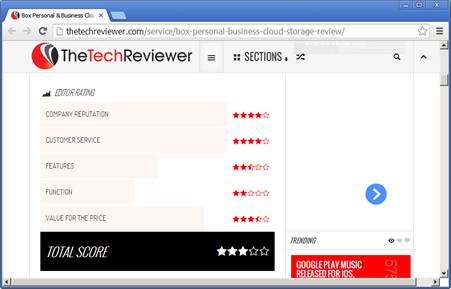
4.2 Anthony of CyberCompare.net reviewed Box and rated it 3 out of 5.
Anthony claims Box's service is great, but it does not bring anything new to the table, leaving a negative impression on the service.

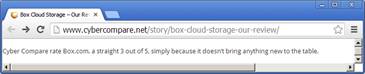
5. See what Box’s customers are saying.
Despite the great reputation within the media, Box's users don’t seem to agree. Numerous customers reported severe problems with Box Sync on Box’s support forum.
https://support.box.com/entries/21956033-box-sync-throttle
e.g.: one user reported:
Same thing here. I added about 440 Mb of files, and after that Box Sync has been working for about eight hours and is now up to 36.42%. It is sucking up 50% of my CPU, the fan is running at top speed, slowing my computer and network down to syrup. I'm worried that my CPU will fry..."
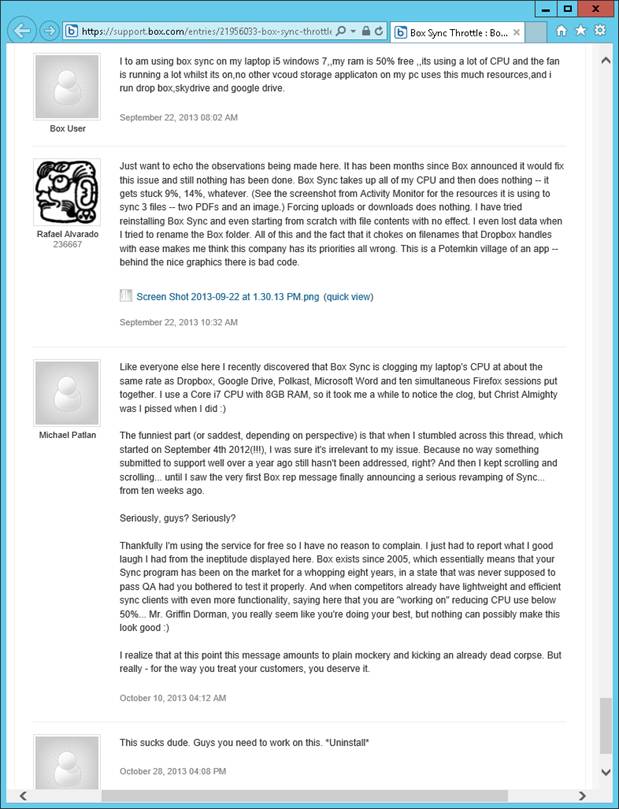
Also on Box's support forum, you can see more people are reporting problems with Box Sync:
https://support.box.com/entries/22155812-box-sync-is-very-slow-almost-unusable
A screenshot is attached below:
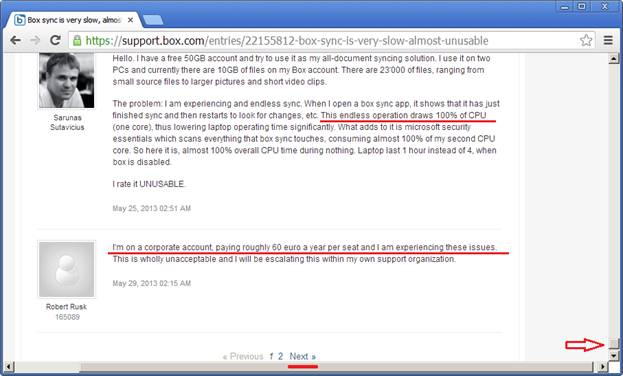
Appendices:
Comparison of DriveHQ FileManager and Box Sync
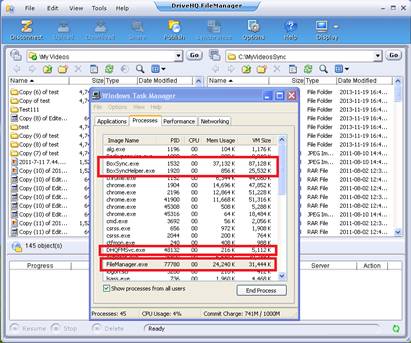
Memory usage when both FileManager and Box Sync are idle
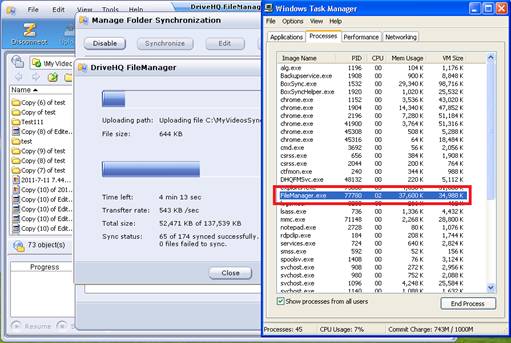
Memory usage when FileManager is synchronizing a folder.
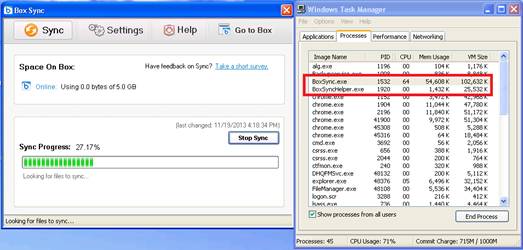
Memory usage when Box Sync is syncing a folder
6. Disclaimer
This review and comparison document is mainly focused on comparing business cloud storage services or premium services. Most points also apply to free cloud storage services. DriveHQ uses its best efforts to make sure the information is accurate, objective and up-to-date. We will periodically revisit the document and update it. If you find any information inaccurate, out-of-date or incorrect, please contact us at feedback@drivehq.com, we will respond promptly.
comments powered by Disqus
- Expert Reviews
- DriveHQ vs. Dropbox
- DriveHQ vs. Box
- DriveHQ vs. Google Drive
- DriveHQ vs. Egnyte
- DriveHQ vs. Carbonite
- DriveHQ vs. Others
