I'm looking around the market for a backup service for our small business, and starting with "trial version" before going to a paid subscription. Your service was recommended to me by someone who said your software was more advanced than that offered by Carbonite. I downloaded the trial version, and I've found that I can't even individually select which folders to backup. If I want to select individual folders, they must be within the same root folder. Is this normal? Perhaps I'm not using the program correctly.
DriveHQ Online Backup is designed to group different source root folders into different backup tasks. You can easily create multiple tasks to backup multiple root folders. This helps to make each task smaller and more independent and thus more reliable and flexible.
Also, when I try to backup, I get the following error: "Fail to connect network path: Please make sure the service logon account can access the network path. Le chemin d'accès spécifié est introuvable." The last part says "File path not found" in my Windows language. I've tried specifying different folders to see if it was a problem with my own settings on that one folder, but it's still not working.
DriveHQ Online Backup 4.0 is designed for business backup; it has more features and more controls, so it is indeed a little bit more complicated. However, the basic features are very simple; if you want to backup a folder on your local PC, it should only take a few seconds to setup the backup task.
Now in your case, the main issue is about backing up a network shared folder. Starting from DriveHQ Online Backup 4.0, the software runs in Windows Service mode by default. Under service mode, the backup process runs even if nobody is logged on your computer (of course the computer must be powered on).
Now if you are familiar with Windows (or NT) Service, you know that a service process logs on as "LocalSystem" by default. This is a special local PC account, which cannot access the network folder. Thus it cannot backup your network folder. Now it is actually very easy to configure it to backup network folders - you just need to change the service logon account to your Windows Logon account. You can do so from Control Panel -- Services (Or from Control Panel --> Administrative Tools --> Services, dependent on the type of Windows OS you use). You can find a service with the name: "DriveHQ Backup Service", edit it as below:
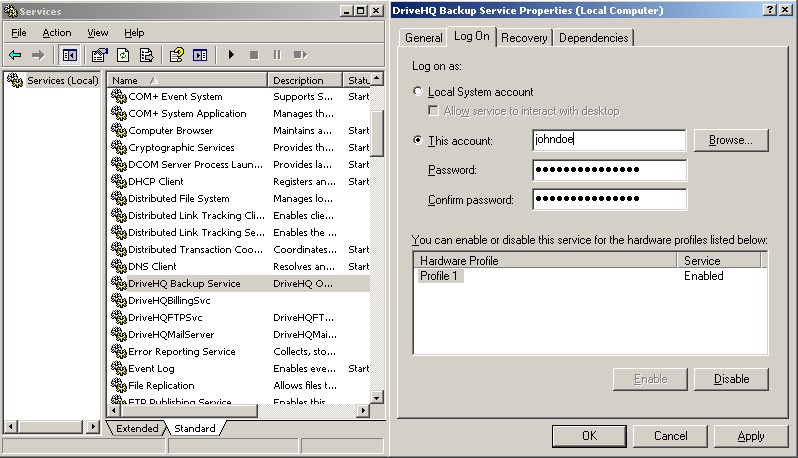
My last question concerns encryption. From what I understand, if I want my files to encrypted on your servers, that also makes them unrecoverable if my hard drive crashes, since the private key is stored locally. Is there any way for me to backup this private key so that I may restore it to your software should I get a complete loss on my end?
If you use encrypted backup, you just need to remember your private encryption key(s). The private encryption key(s) are never uploaded / stored on DriveHQ servers for best security and privacy.
As long as you remember the private encrytion key(s), you can restore your files from any other PCs. So disk crash is not an issue.
On your local PC, the key(s) is cached locally, so you don't need to enter the key each time.
I want to give your company a chance because it was well-recommended, but this is a bad start. I'm not a computer expert so it's possible that I'm the problem. Thanks for your time.
Please feel free to let us know if you have any questions. It is hard to get things started; but once you spend a few more minutes to figure it out, it is not hard at all.