Did you watch the video? It is explained at 42". Here is a screen capture:
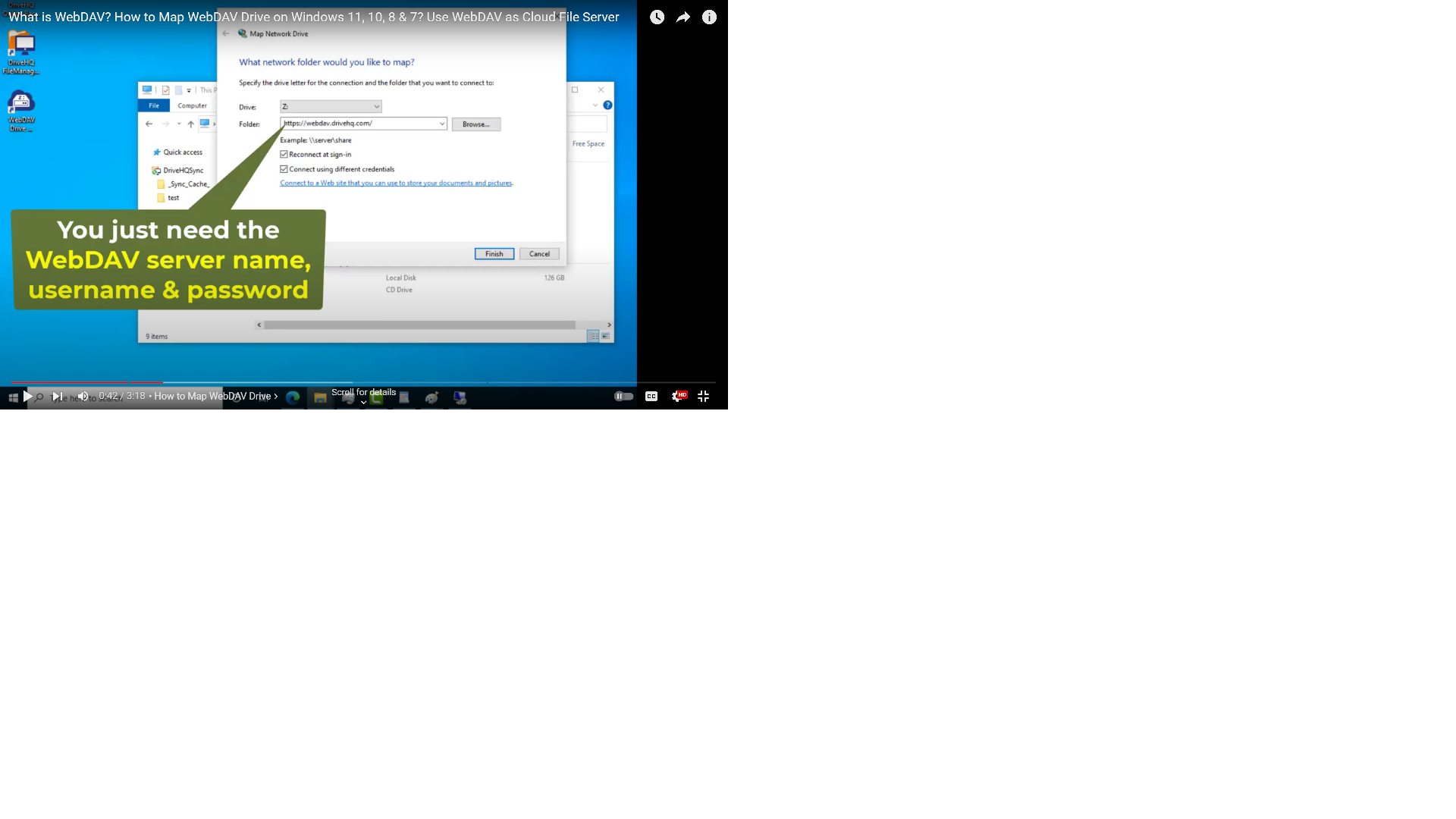
The WebDAV URL is: https://webdav.drivehq.com, or you can append the folder path such as: https://webdav.drivehq.com/FOLDERPATH
Log in with your DriveHQ account username and password.
-------
With the above WebDAV method, you can access DriveHQ cloud storage without installing DriveHQ's app. If you can install DriveHQ FileManager app on your mobile device, then you don't need WebDAV. With DriveHQ FileManager mobile app for Android and iOS, you can directly edit cloud files on DriveHQ, or save files to DriveHQ cloud from other apps. For more info, please watch these videos:
For Android: https://youtu.be/uoRSgdozst8
For iOS: https://youtu.be/o3qP35tDxeA