Access Cloud Files Using Any Web Browser with a Familiar Windows Explorer Interface.
You can access your files from anywhere using a web browser with the familiar Windows Explorer interface.
It even supports copy, cut and paste, drag-n-drop, batch upload and download. If you have Microsoft Office installed, and if you use Internet Explorer,
you can directly edit office files in the cloud without explicitly download or upload.
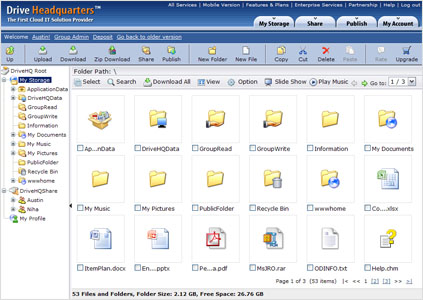 DriveHQ Folder Tree and Folder View - more convenient than any other site
DriveHQ Folder Tree and Folder View - more convenient than any other site
Your cloud files are organized in "My Storage" and "DriveHQ Share". Compared with your local storage, "My Storage" is just like the cloud version of "My Computer",
and "DriveHQ Share" is like the cloud version of "Network" computers. Folders in DriveHQ Share are those folders shared to you by other users.
With the folder tree in the left-hand side, you can browse folders and files easily; search and sort files by words, time, and other attributes; shared files are organized similarly and
grouped under owners' names.
Grab files from other websites and save directly to your account
Put in the URLs, and files from other websites will be saved to your online folders.
Create, upload, delete, rename folders and files, just like on your PC
The only difference is that they are better protected on our secure servers; you can access these files / folders anywhere any time.
Move files online by simple copy, cut and paste
Similar to Windows Explorer, you can copy, cut, paste and delete files / folders using the toolbar. You can even drag and drop files / folders if your
browser supports HTML5, such as IE9+, Chrome, Firefox and Safari.