Create Sub-Accounts & Sub-Groups for Your Company and Clients
DriveHQ Group Account Service is optimized for businesses and organizations. Multiple people can share files, folders, storage & bandwidth. You can create group administrators,
sub-group administrators and sub-users, each are assigned with different levels of rights. You can easily share folders to different users and groups with read-only or read-write access.
You can also easily synchronize folders among multiple users.
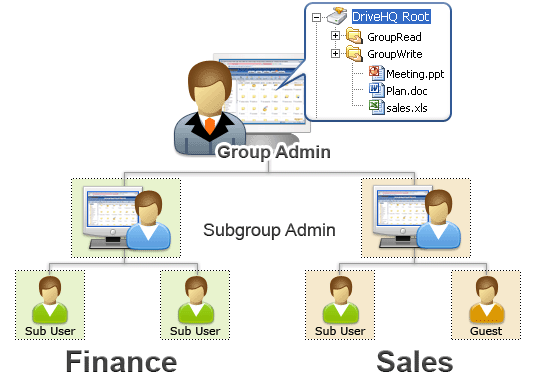
By upgrading to a group account, you become the Group Owner and Administrator. You can then create or add more group members.
There are 4 types of group members:
- Group Administrators
- Sub-group Administrators
- Regular Group Members
- Guest Users
Group Administrators can add, delete or disable a group member; set storage space and monthly download quotas to group members.
By default, all sub-users have their own private "My Storage" virtual folder. The group administrator can logon as a sub-user.
To share storage space among all group members, you can create folders in your own account, then share different folders to different users.
When a sub-user accesses a shared folder, he is using the storage and download bytes of the folder owner's account.
Group Accounts help organizations better manage and control their online storage. It also facilitates group members to share files/folders to different group members with different permissions.
By default, two shared folders are created for each group: GroupRead and GroupWrite. The GroupRead folder allows all group members
to access files in it with read-only access; while the GroupWrite folder allows all group members to upload/modify files in it.
ou can also create more shared folders and set customized permission to different users. The free service allows you to create one group member.
Individual users can also use the Group Account feature.
When an individual user wants to share a folder with another user for upload, if the other user is not a DriveHQ member, then he must sign up to upload files to the shared folder. Very often the other user may not want to sign up an account. In this case, creating a sub-account for him will make things much easier.